Install / Uninstall
System requirements
Software requirements:
Operating system: macOS 10.12 or higher. The new version can require a newer macOS - check the current requirement at the website.
iCollections install
To install the iCollections on your Mac:
Double click on the DMG file which you have downloaded. Drag iCollections icon to your Applications folder, or drag and place in a folder of your choosing.
iCollections uninstall
To uninstall iCollections from your Mac simply move the iCollections icon from Applications folder into the Trash.
Finding iCollections app file
To locate iCollections app bundle when it's running, click the main menu and select "About iCollections". When the About window is displayed, click iCollections icon - the application bundle will be revealed in the Finder.