Auto Import
Auto Import allows you to automatically move items (files and/or folders) which meets given criteria (name extension or item kind) from a selected folder into a Collection. To start Auto Import, click Collection's menu and select Auto Import:
Then select a folder from which items will be moved (imported) to the Collection:
At the Options panel, select what item kind or item name extensions will be imported. To import all items from the folder select all 6 item kind checkboxes (File, Folder, Alias, Music, Graphics and Movie).