Settings - Items Size
The Items Style tab allows to change size and label (filename) size and location.
Predefined Size. Choose on of several predefined sizes to quickly change items size.
Custom size. Manually define item size and spaces between items. x-spacing and y-spacing change inter-items distance. The Overlap options makes item to be packed more tight.
Display labels/icons - Switch between item display modes - icon and label, icon only or label only. Below you can define label (file name) size, position (below or next the icon) and maximum number of lines for the label.
Autosize item - Set the Auto-size mode for the Collection.