Settings - Photo Frame
The Photo Frame settings define slide show appearance and details of a picture displayed in the title bar:
Slide show. Set to display all pictures from the Photo Frame folder one by one. If the option is not selected the Phot Frame displays one photo all the time and doesn't exchange pictures.
Change picture every. Set the display time of a photo. After this time a new picture will be read and displayed.
Include subfolders. Pictures are read and displayed from the selected folder and all subfolders.
Shuffle. Pictures are displayed in random order.
Click to change a picture. If selected you can manually change displayed picture by clicking on Photo Frame.
Dynamic title. When selected, the Photo Frame title will display the current picture details. The details to be displayed can be selected below.