Settings - Windows
The Windows tab defines windows look and decorations.
Show title bar buttons. Define the event which will cause the title bar buttons makes visible.
Status bar shows. Status bar is a bottom line on a Collection. This option defines what kind of information will be displayed on the status bar. The text color of the status bar can be changed in Font and Color tab. The status bar is hidden by default. It can be displayed by selecting an option from the Collection's menu:
Display title with shadow. Add a shadow to the window title and tab names.
Visible Drawer part. Specify how big part of a Drawer Collection will be visible when the Collection slides in the screen edge:
Auto Fade min/max opacity. Opacity for active (max) and not active (min) window with Auto Fade mode.
Display Collections shadow. Permanently turns on/off Collection's windows shadows. By default the shadow is displayed only for selected (focused) Collection.
Display Collection shadow when bring to front. The front-most (focused) Collection will have a shadow.
Adjust opacity for front-most Collection. When a Collection is brought to front, its opacity increases. Define here how much the opacity increase or turn increase opacity off (No).
Dynamic window colors. Adjusts Collections' colors depending on the macOS color theme (Light or Dark).. For Dark theme the Collections colors will be more darker then for Light theme. The slider allows you to adjust how much the colors will be darken.