Trash Bin
The Trash Bin is an equivalent of the Mac Trash. The Trash Bin can be located on any place at the Desktop. To display Trash content, double click on its icon (display Trash in Finder) or click the enlarge button in top left corner (display Trash in iCollections). By default the Trash Collection window is fully transparent. To move or resize it, follow general tips for transparent Collections.
MacOS system has multiple Trashes. Every disk drive has its own Trash folder. Also every user has a separate Trash. Accessing all the Trashes can (but does not have to) be limited in the App Store version due to sandbox restrictions. In such a case, not all Trash content will be visible and not all content will be cleared for "Empty Trash" command. These limits are not applicable to the website version.
Trash Bin requires Full Disk Access to work properly.
For the App Store version users: Please read the File access issue
The Trash Bin can also be added to any Collection. To add Trash to a Collection, right click on empty area and choose "New Trash":