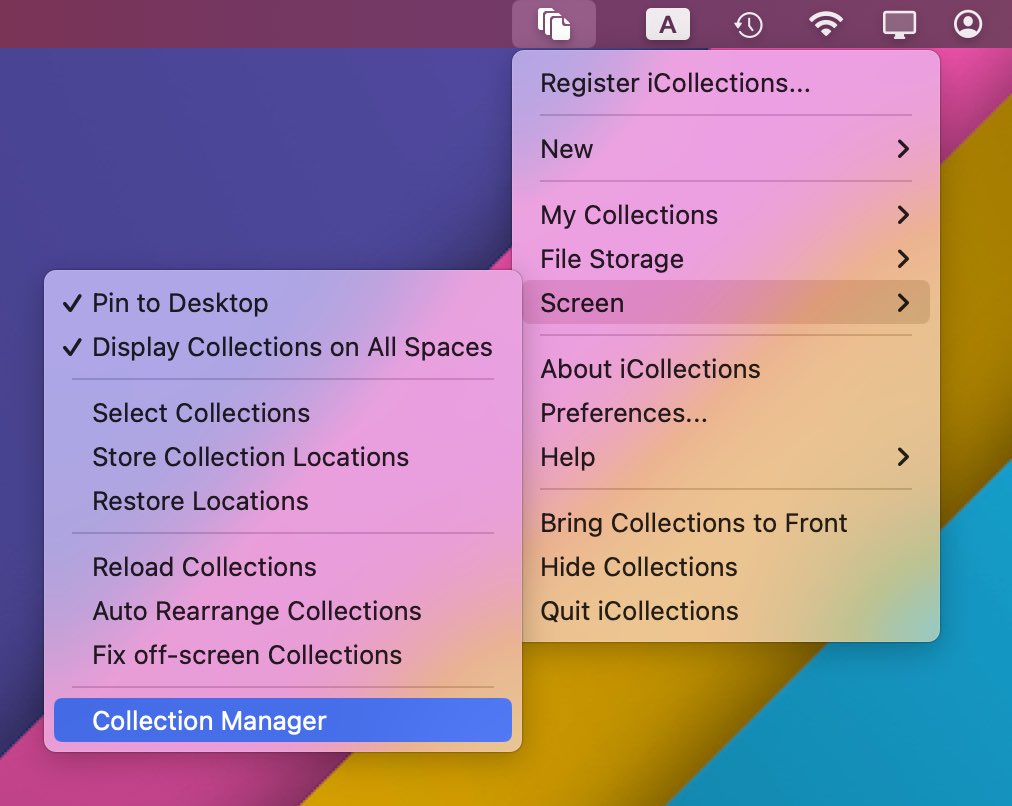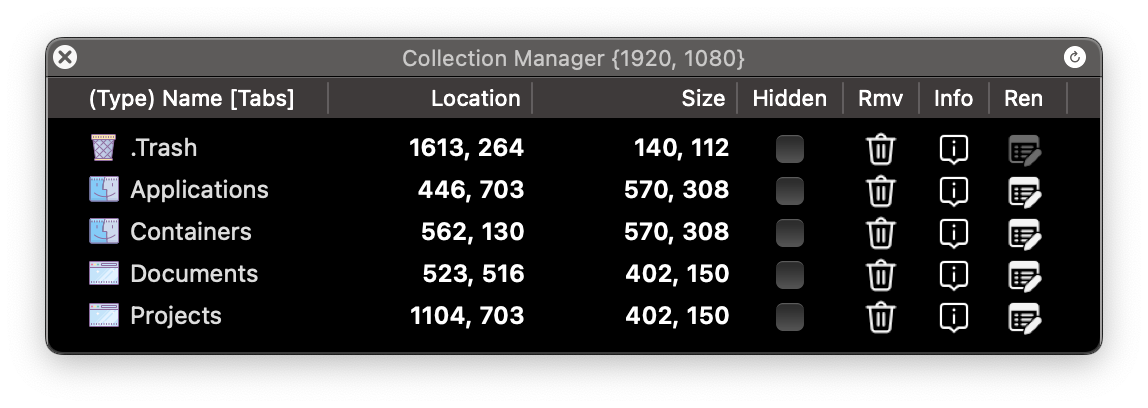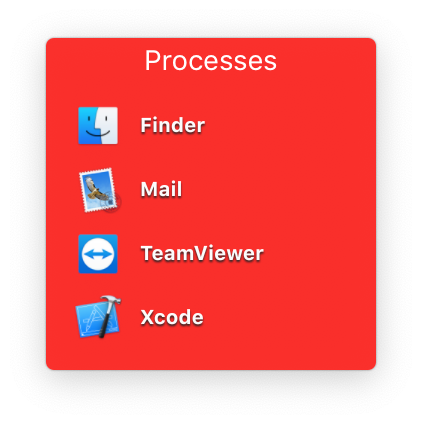- Introduction
- iCollections Licensing
- Program Installation
- Main Menu
- Types of Collections
- Collection's Modes
- Preferences
- Settings
- Other Features
- Tips and Tricks
- Rename Collection
- Copy, Move, Aliases
- Key Shortcuts
- Adding URLs and Texts
- Transparent Collections
- Color and Opacity
- Collections Snapping
- Custom Icons
- Manual Auto Shrink
- Spaces
- Duplicate a Collection
- Hidden Collections
- Back up
- Copy/Share Collections
- iCollections Permissions
- Full Disk Access
- File/Folder Access Issue
- Reset iCollections
- Sandbox Restrictions