iCollections Permissions
iCollections communicates with other programs and applications on your Mac. Eg. double clicking on an file in a Collection sends the "open" message to the file. Clicking on a process in the App Monitor sends the "activate" message to the Finder which brings the process to the front.
On some computer configurations, iCollections will need Accessibility permissions to perform such commands. To grant the Accessibility permissions, open System Preferences, click Security & Privacy icon, select Privacy tab and select "Accessibility" from the list on the left:
Then click the lock icon at the bottom to make changes. On the list select iCollections checkbox:
If iCollections is not on the list, click "plus" button to add it: