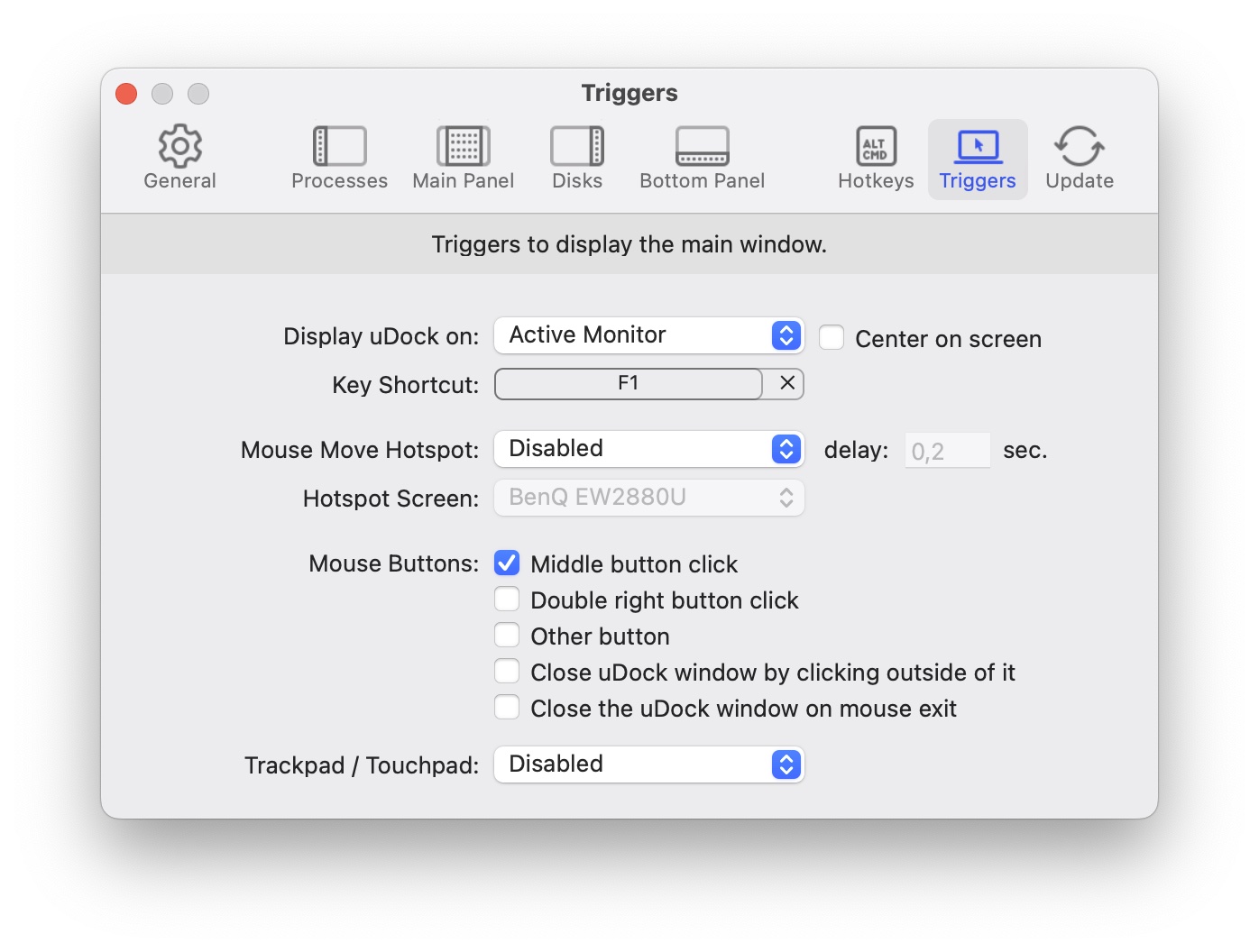Key shortcut. Click to define a keyboard shortcut to open / close uDock.
Mouse move hotspot. Select the edge or corner of the screen. When the mouse is moved to a specific edge or corner, uDock will open / close.
Hotspot screen. If more than one monitor is connected, select which screen the above defined hotspot applies to.
Hotspot delay. Delay between the mouse touching the hotspot and opening / closing uDock.
Mouse buttons. Select the mouse events that will toggle uDock.
Touchpad. Select a gesture that will toggle the uDock panel.