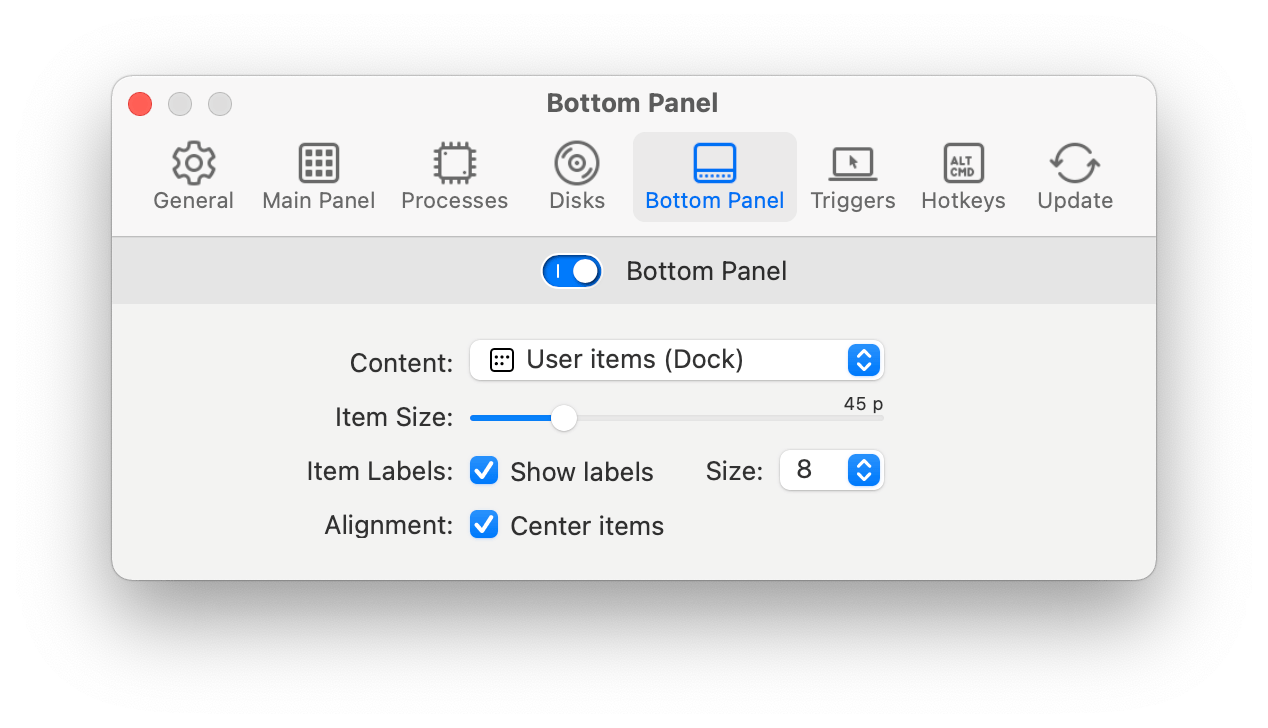Content. Choose the content of the bottom panel. The panel can display user items, application windows, disks, processes or Drop Pad.
Item size. Set the icon size on the main panel.
Item labels. Select to display the filename of the items.
Alignment. Select to center icons inside the panel.