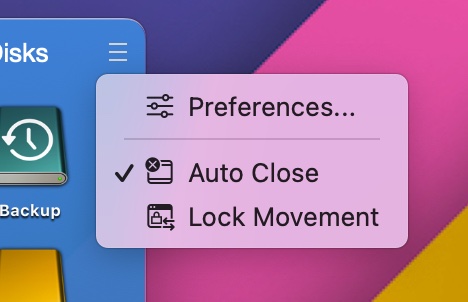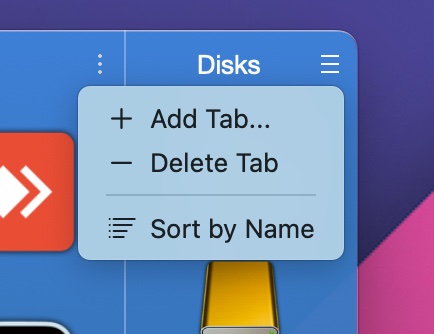This menu appears when you click the uDock panel menu icon.
Preferences. Display the preferences window.
Auto Close. uDock will close when you click (open) an item.
Lock Movement. The panel position will be locked. To move the panel, unlock the movement.
This menu appears when you click the main panel menu icon.
Add Tab. Create a new tab. You can create bookmarks containing your favorite items or the contents of a selected folder.
Delete Tab. Remove the current tab.
Sort by Name. Sort all items in alphabetical order.