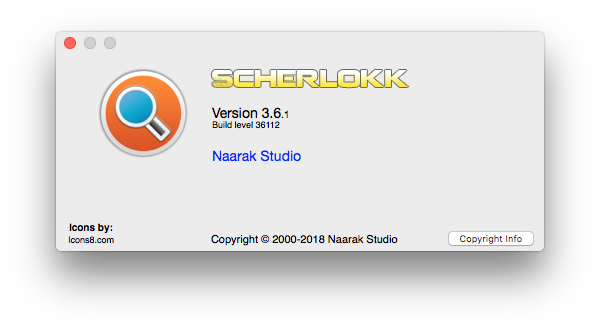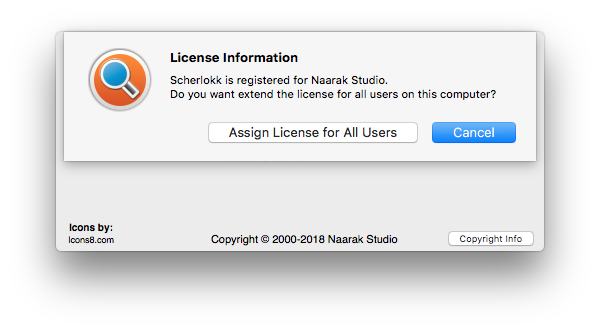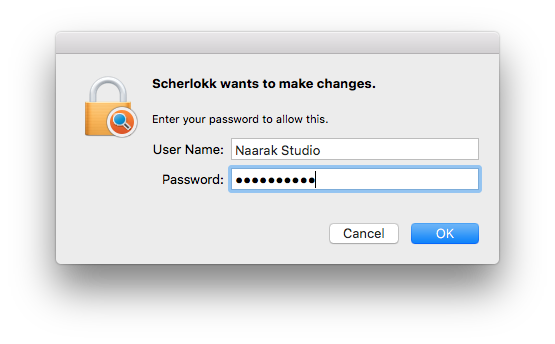ssh (Remote Login):
login to the remote host:
ssh admin-user@host-ip,
copy Scherlokk to the remote host /Applications folder, then launch it from command line (still in the ssh session):
sudo -s /Applications/Scherlokk.app/Contents/MacOS/Scherlokk -l license-key
providing your site license key as <license-key>. This will register Scherlokk on the remote machine for all users.
any file copy protocol (smb, afp):
mount the remote host root folder (system disk) and copy Scherlokk to the remote /Applications folder
on your local machine open Terminal and open your local version of Scherlokk by typing:
sudo /Applications/Scherlokk.app/Contents/MacOS/Scherlokk -remote -l license-key
providing your site license key as <license-key>. When a window opens, select the remote root folder (which you had mounted) where you want to install Scherlokk and press "Select".
This will register Scherlokk on the remote machine for all users.
This method will success if you mount the remote host root folder with sufficient permissions (administrator, root is not needed)