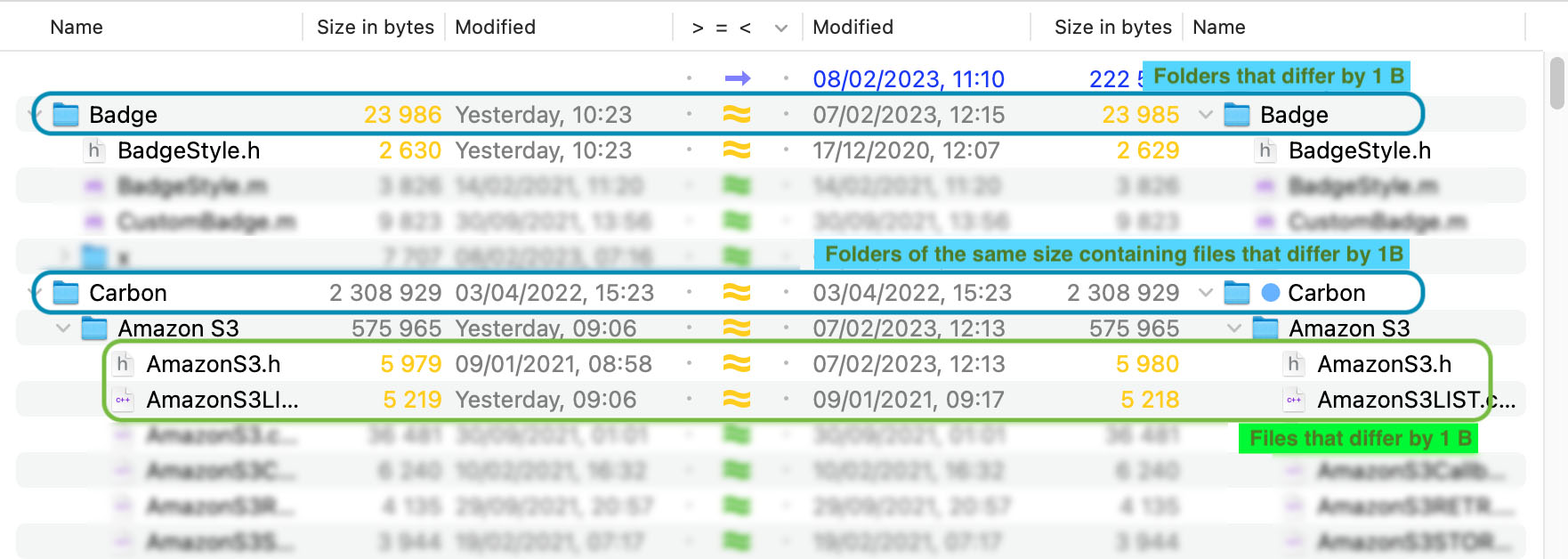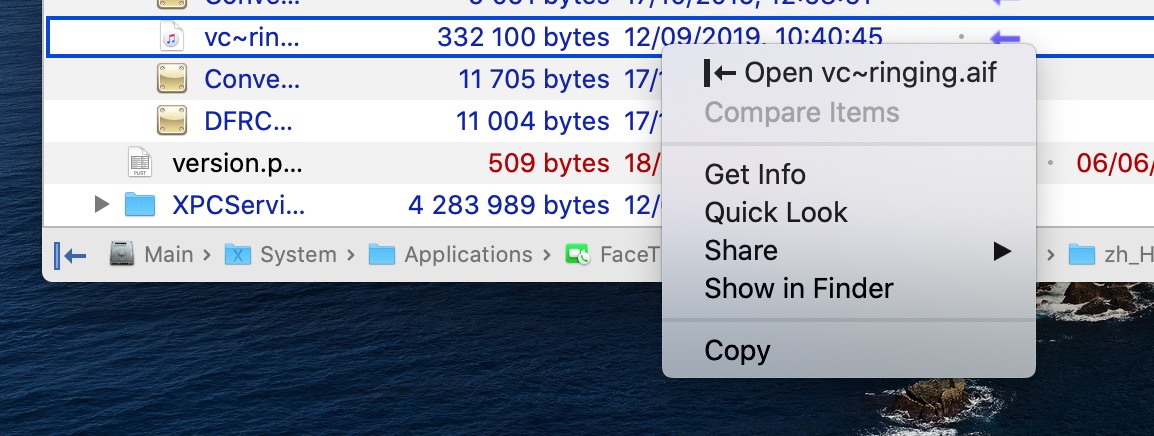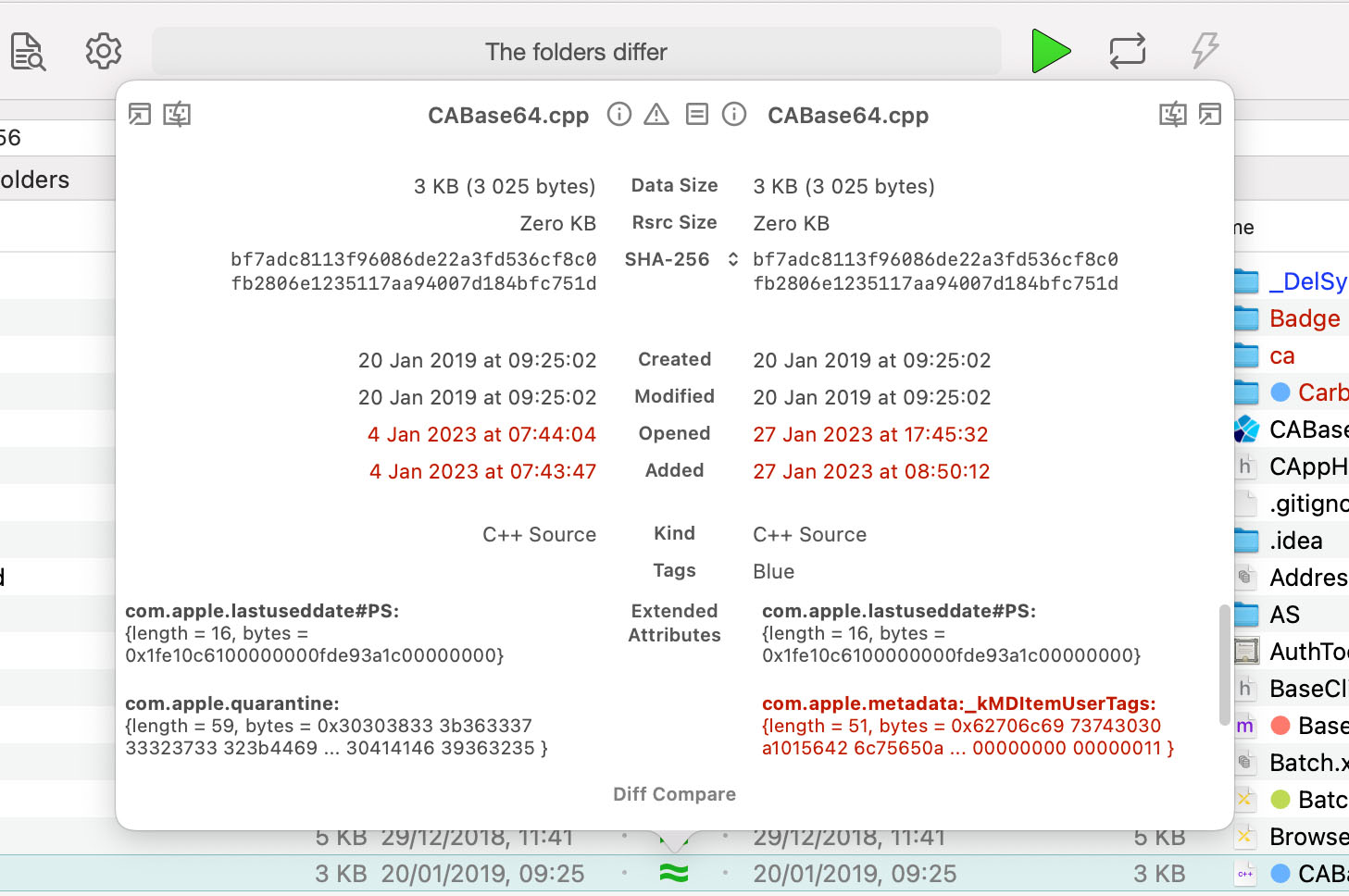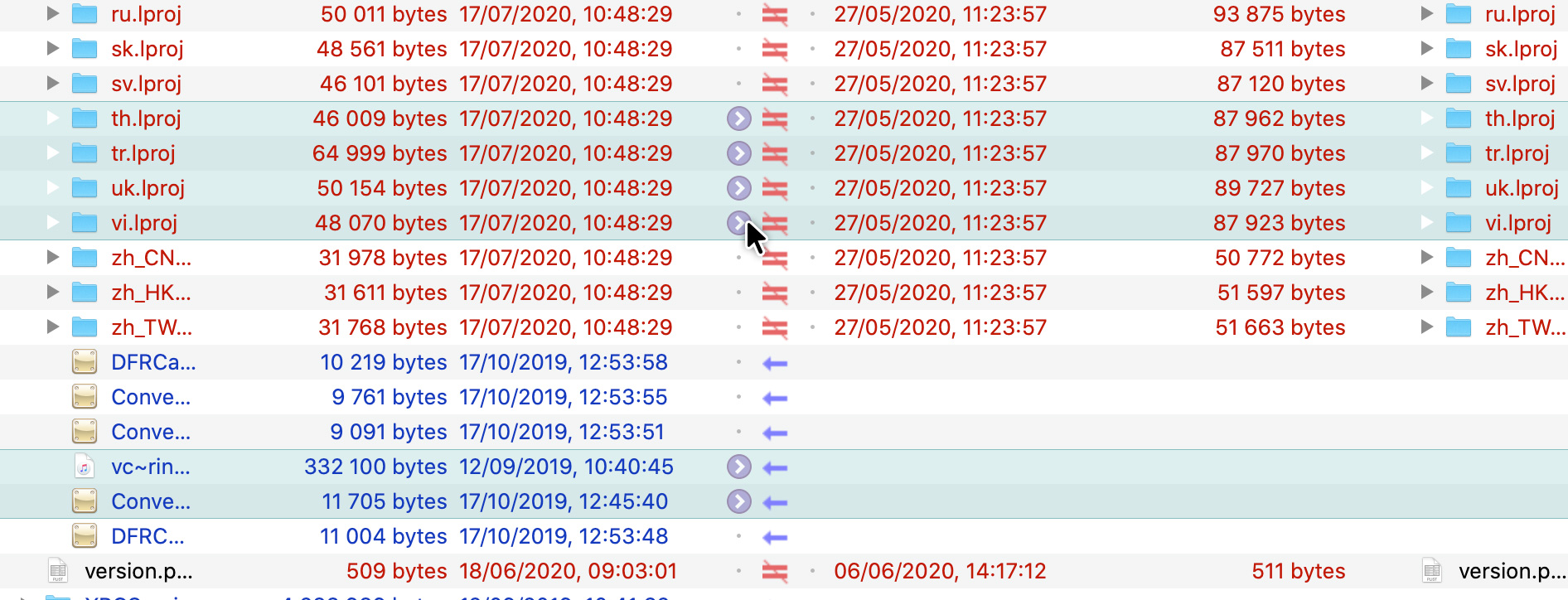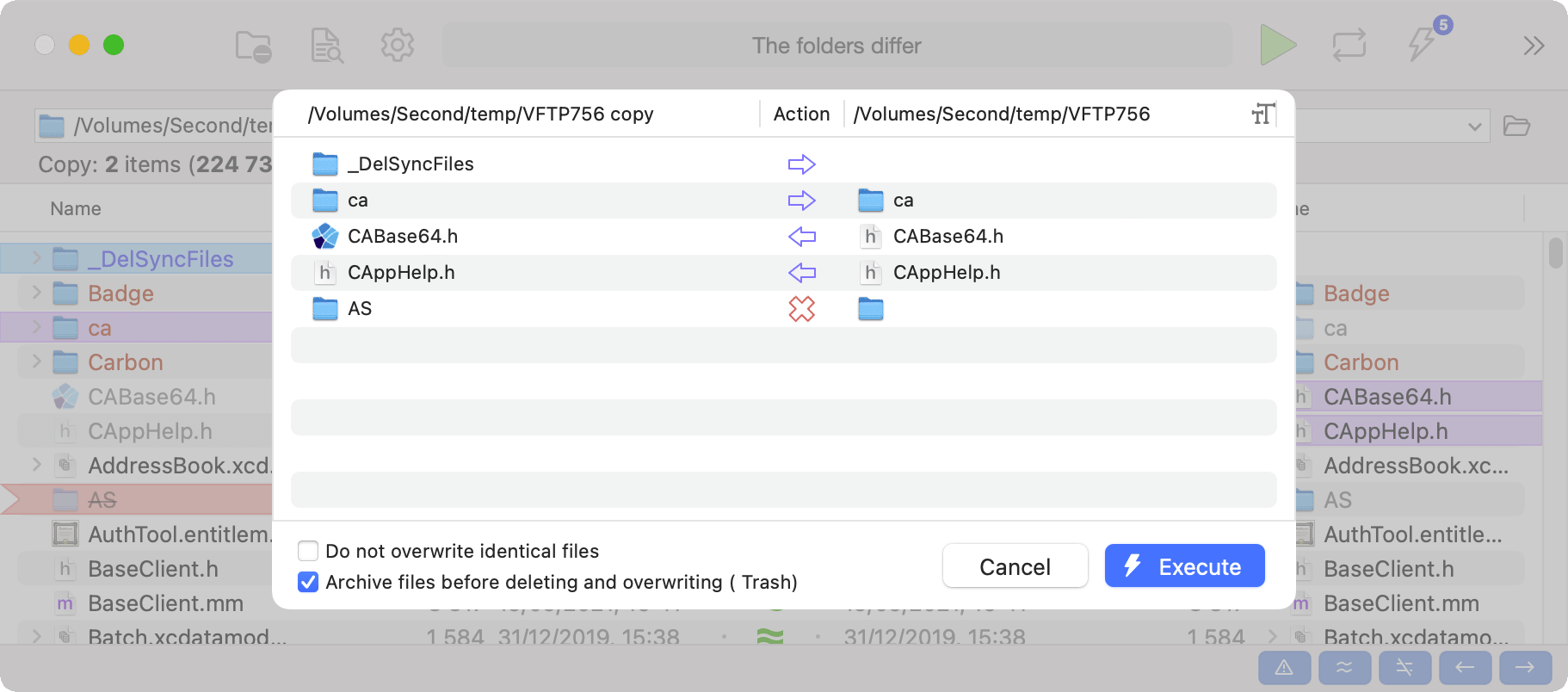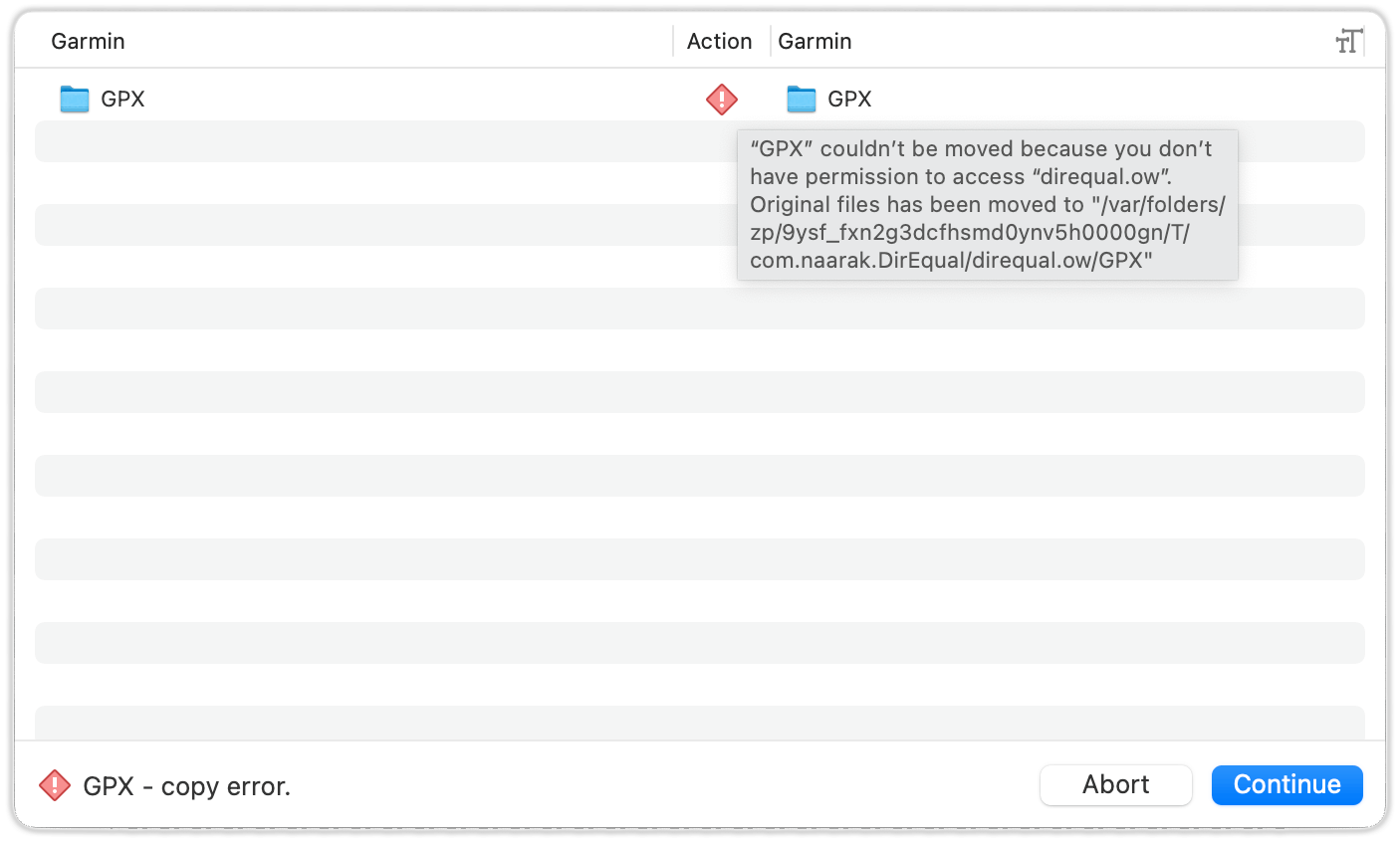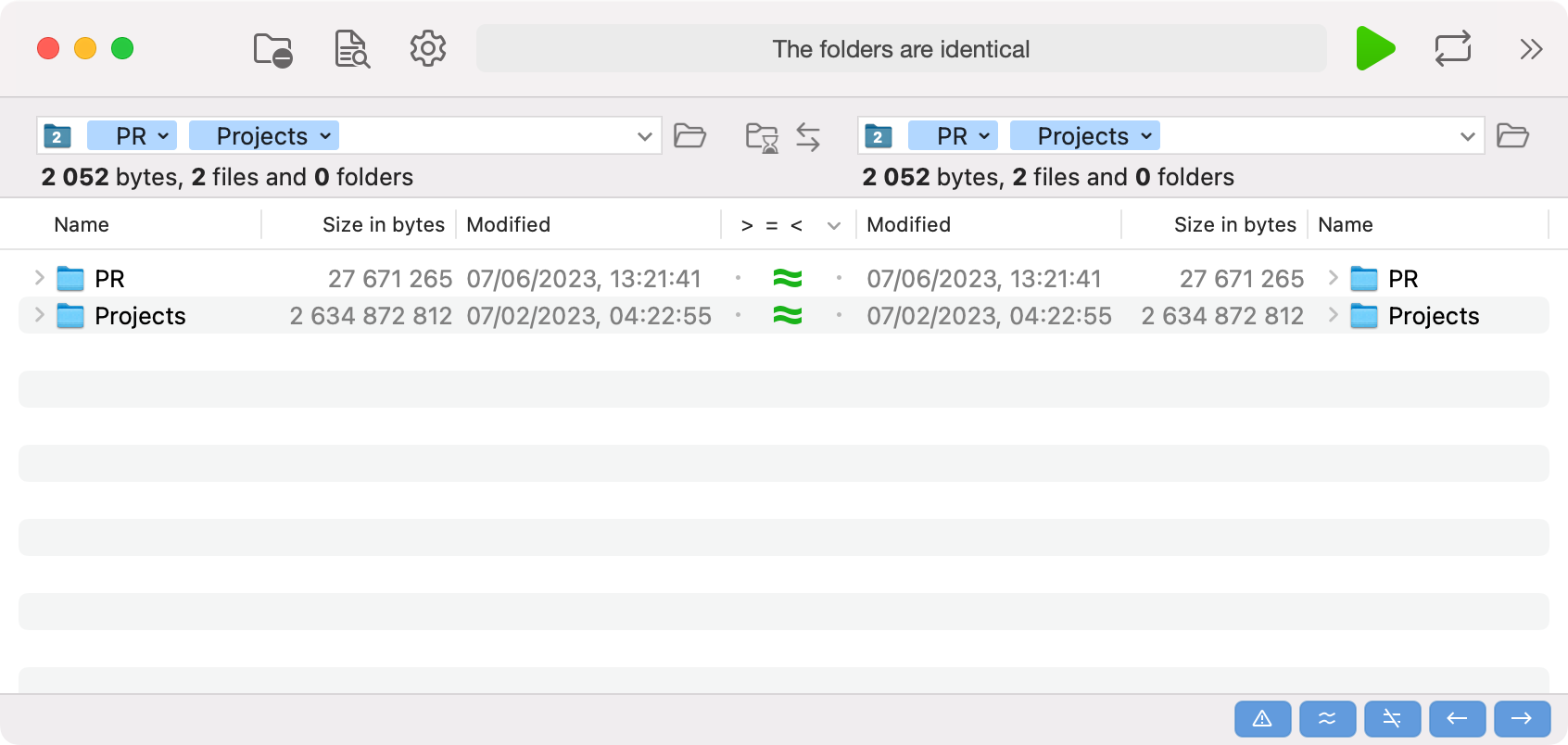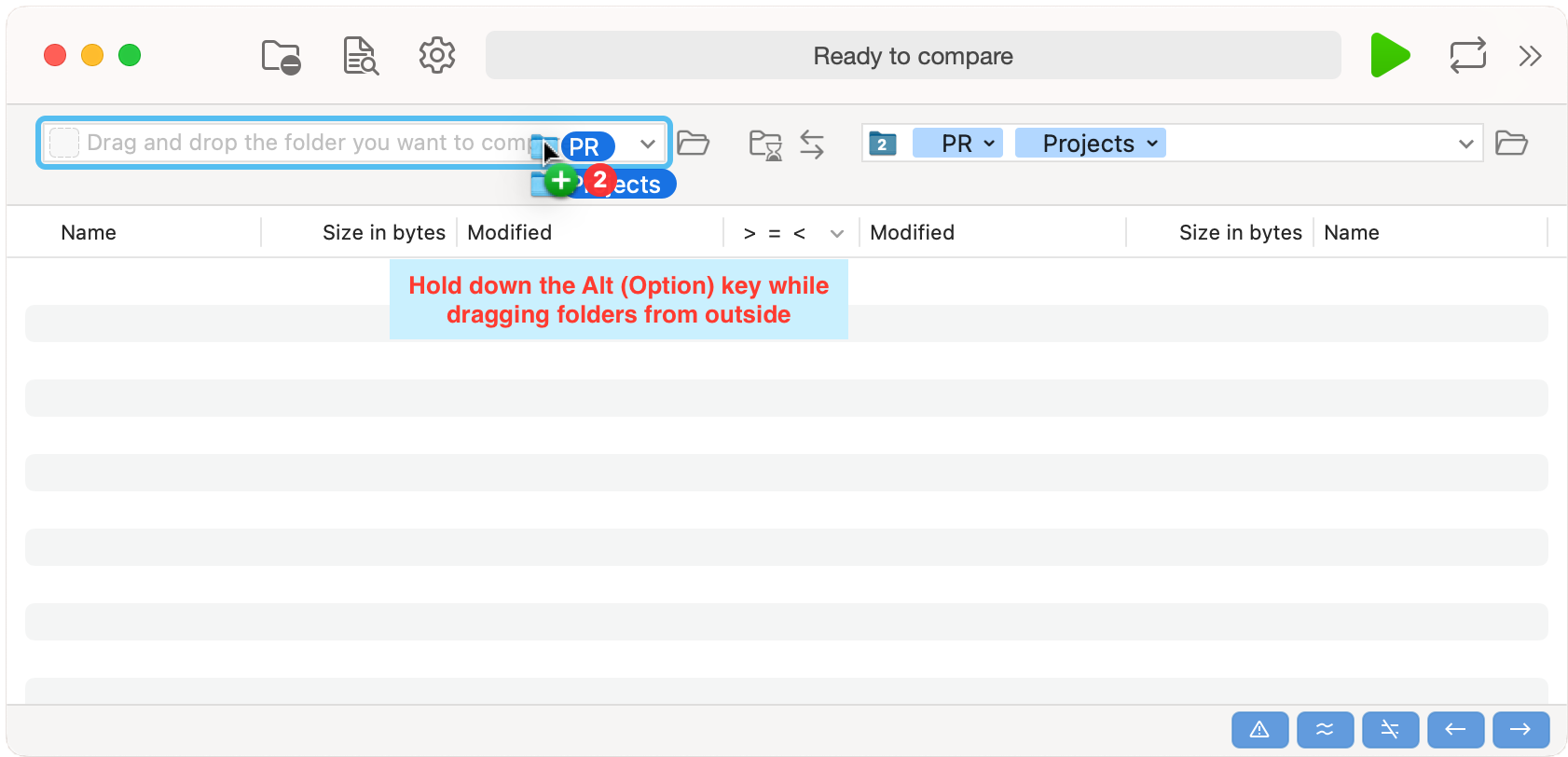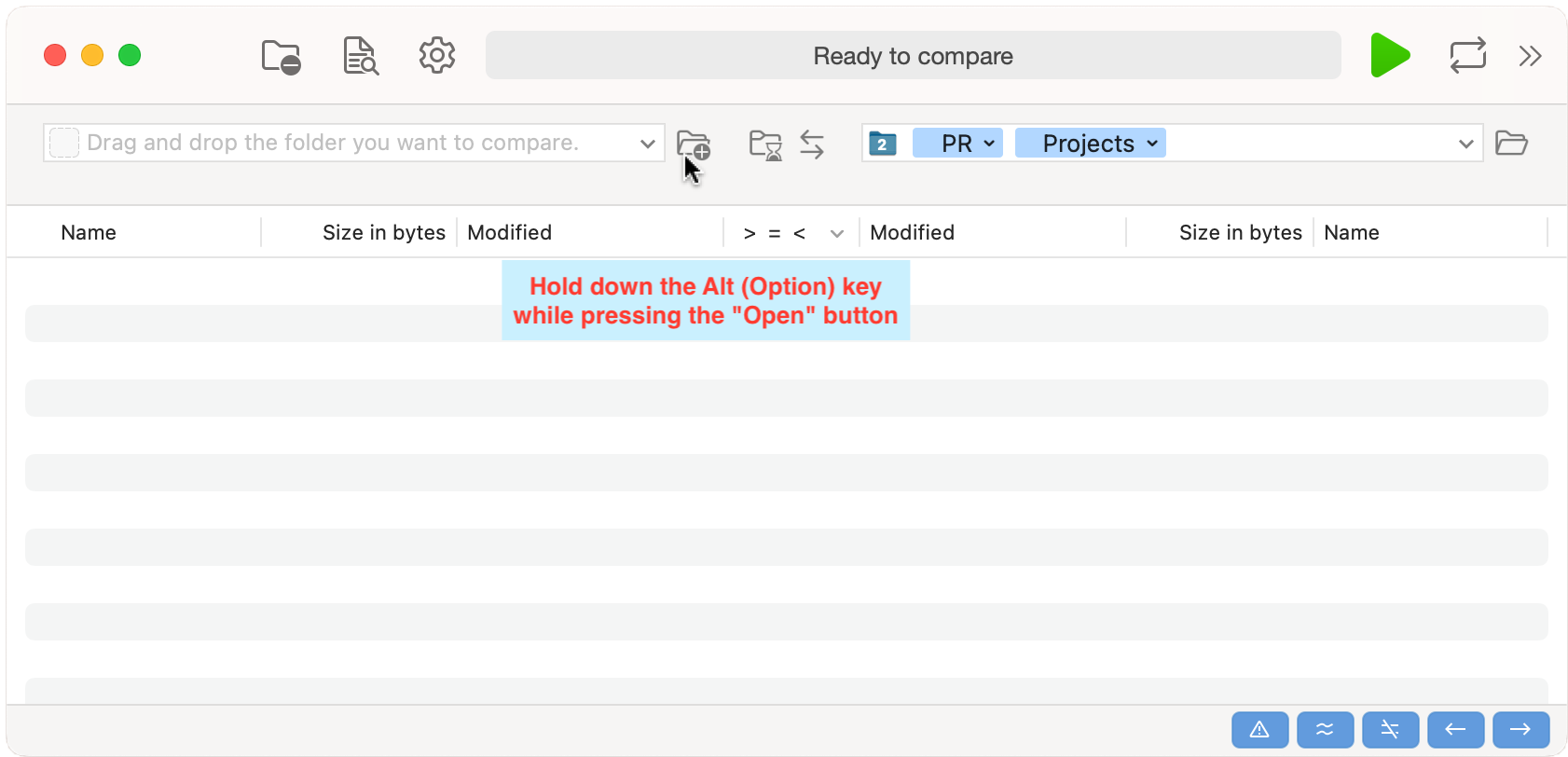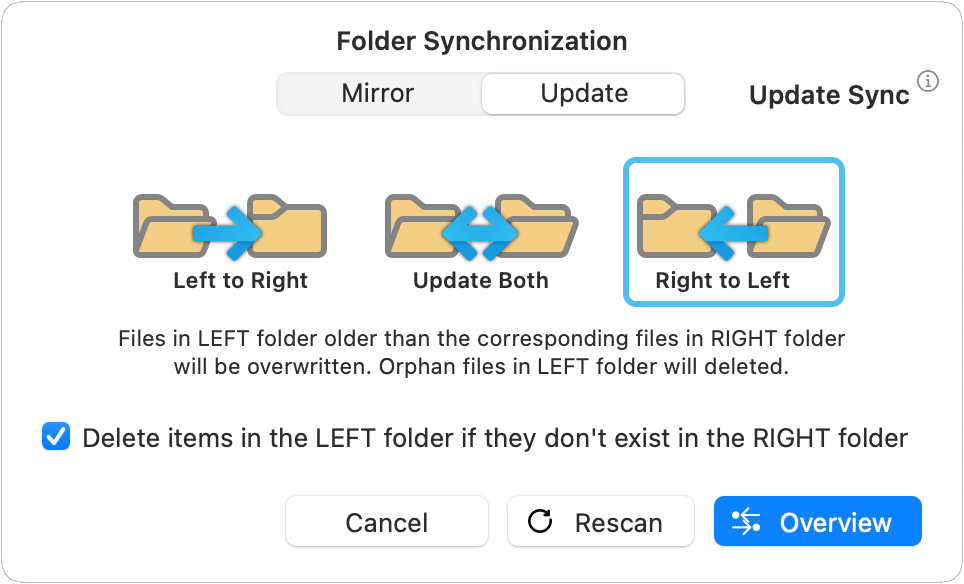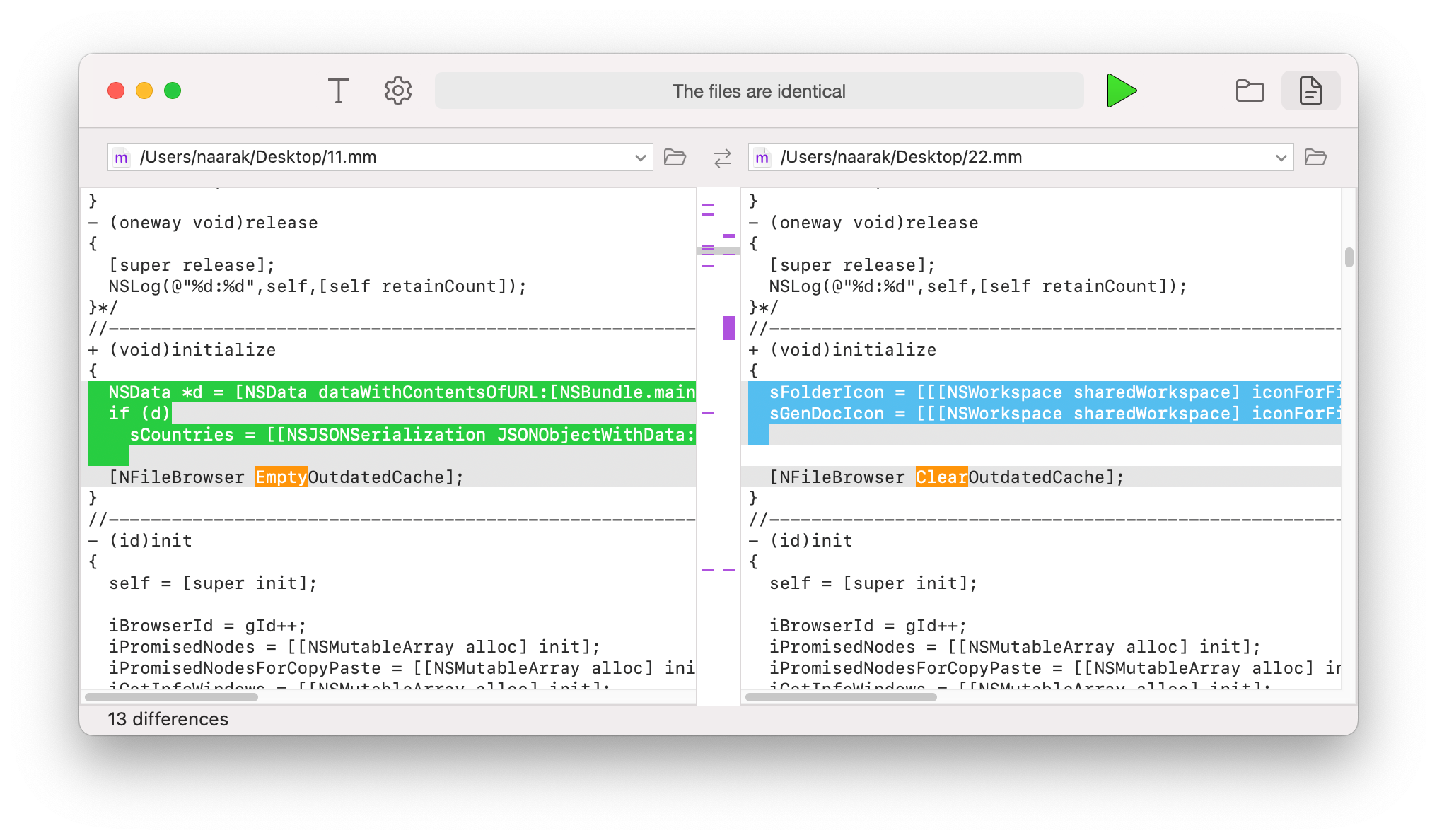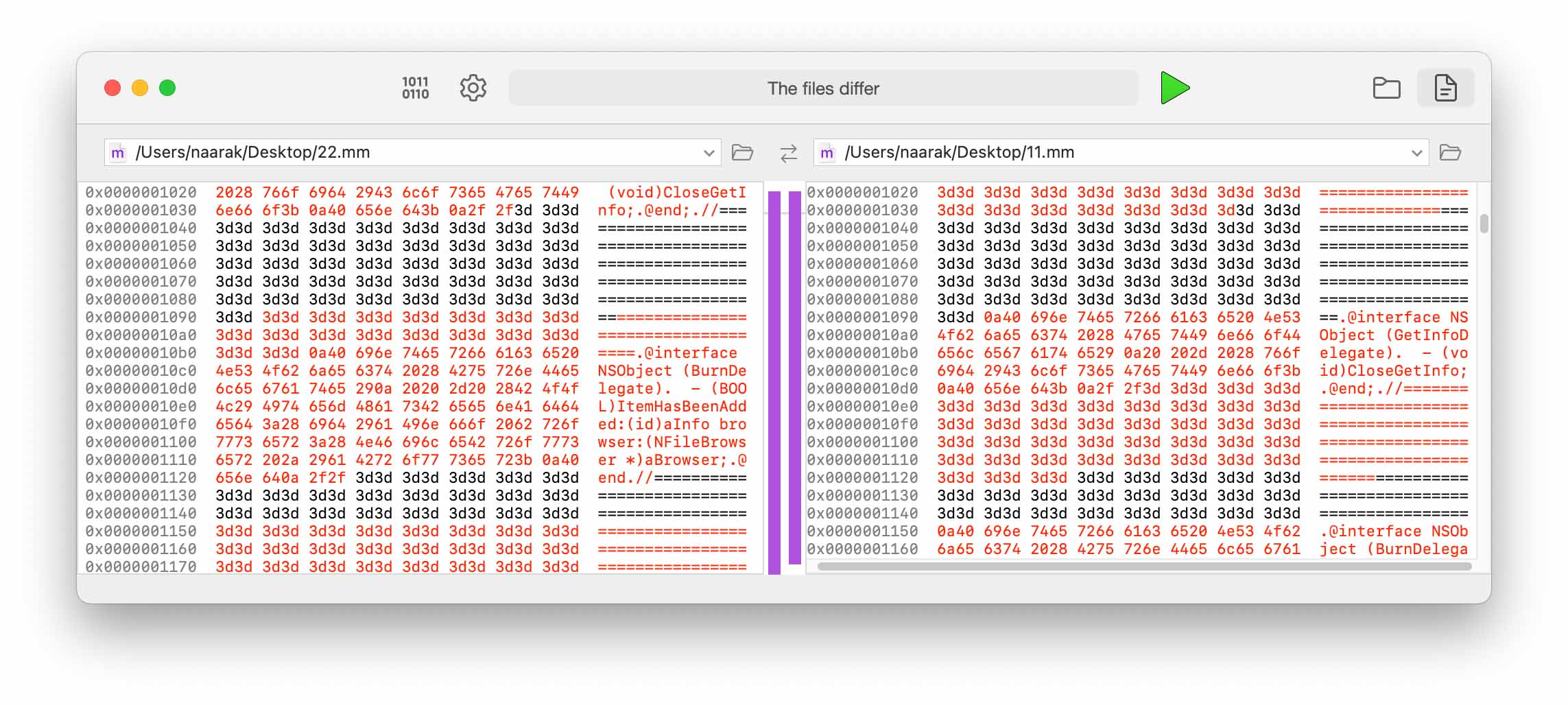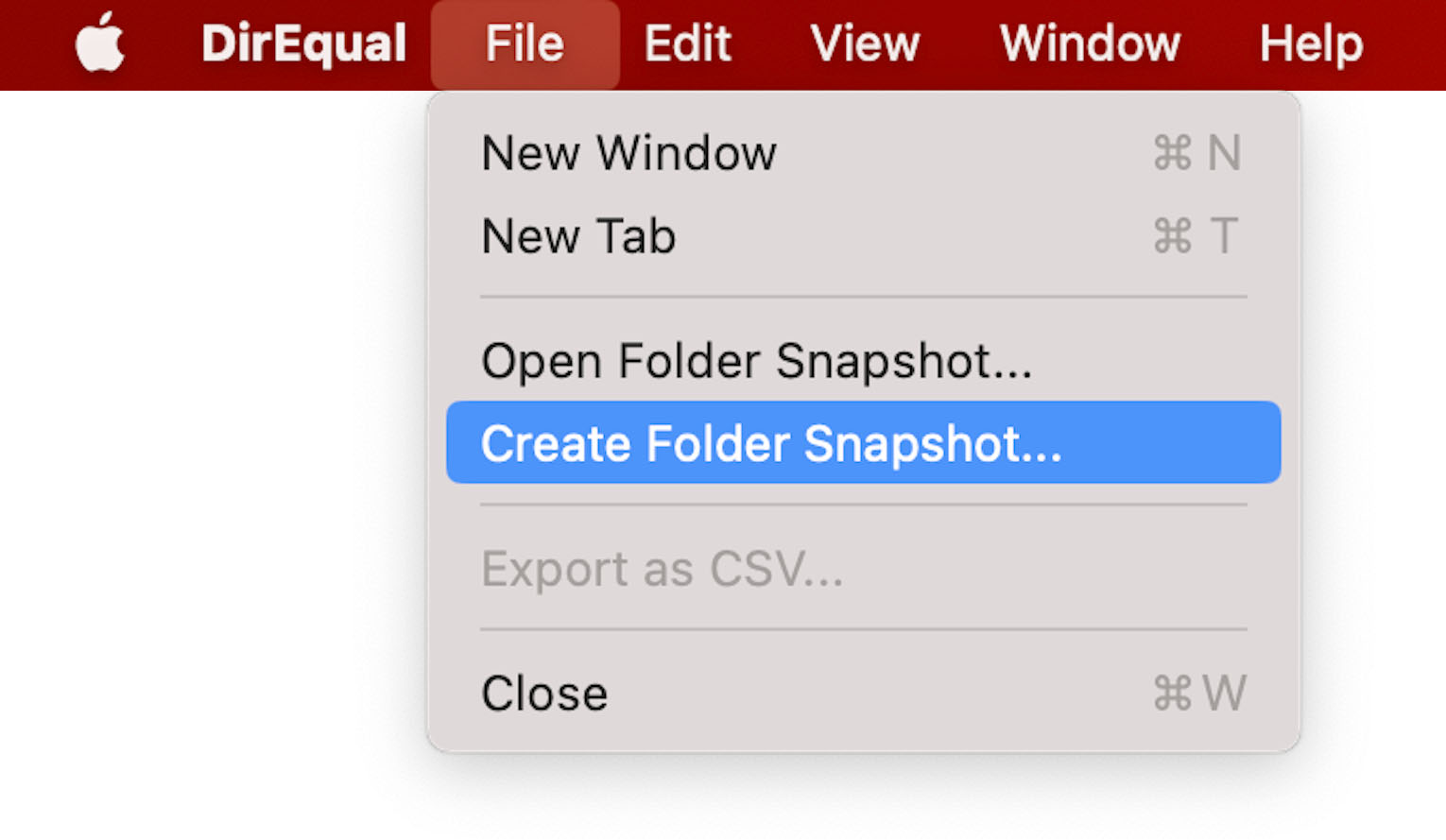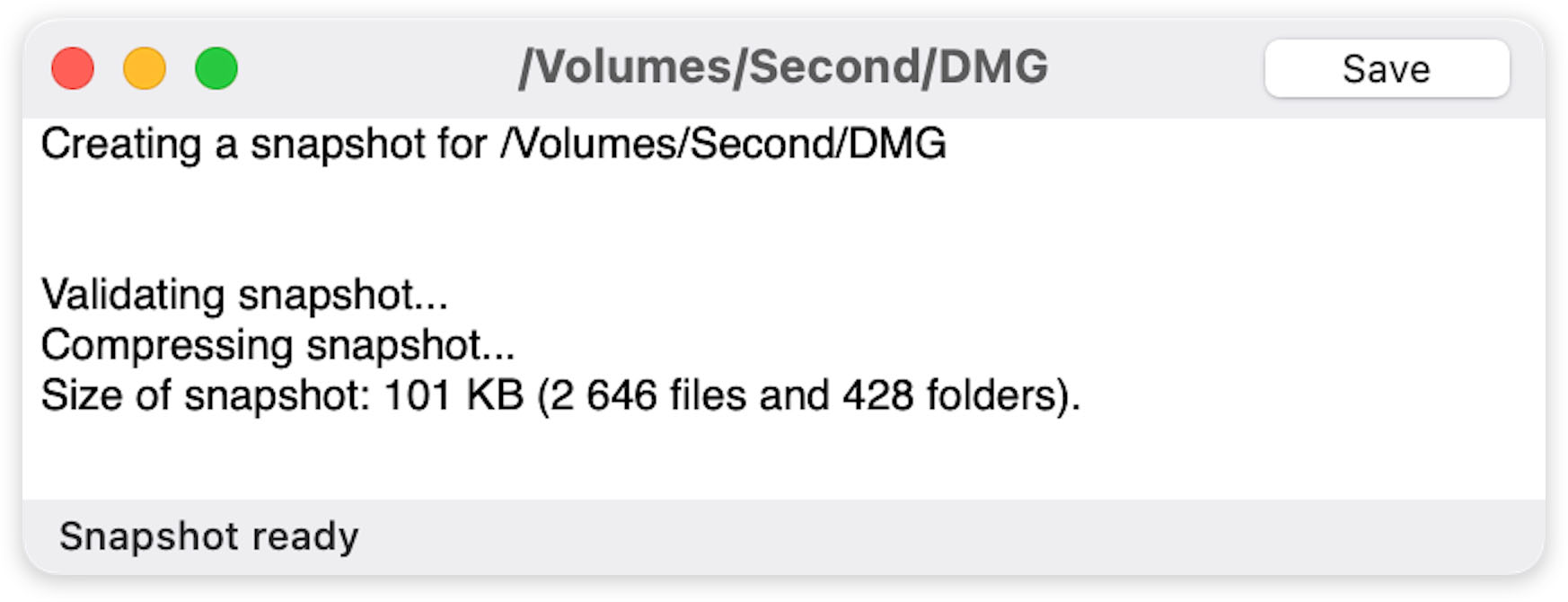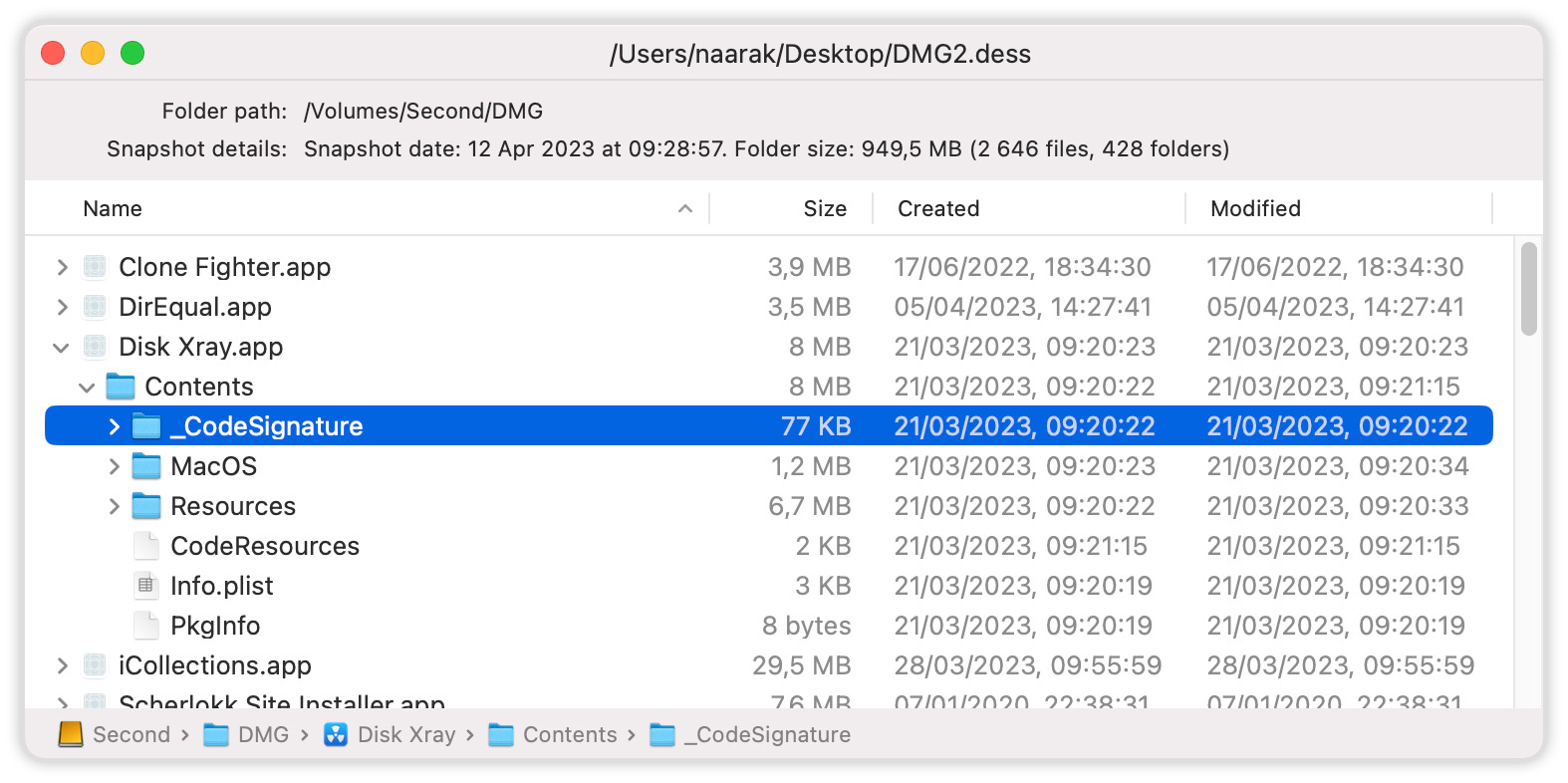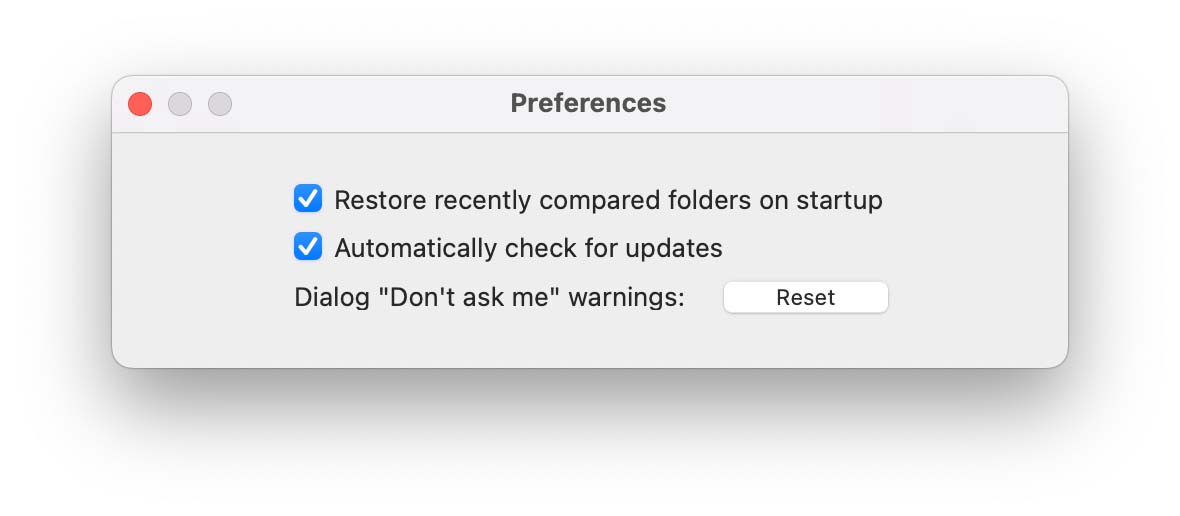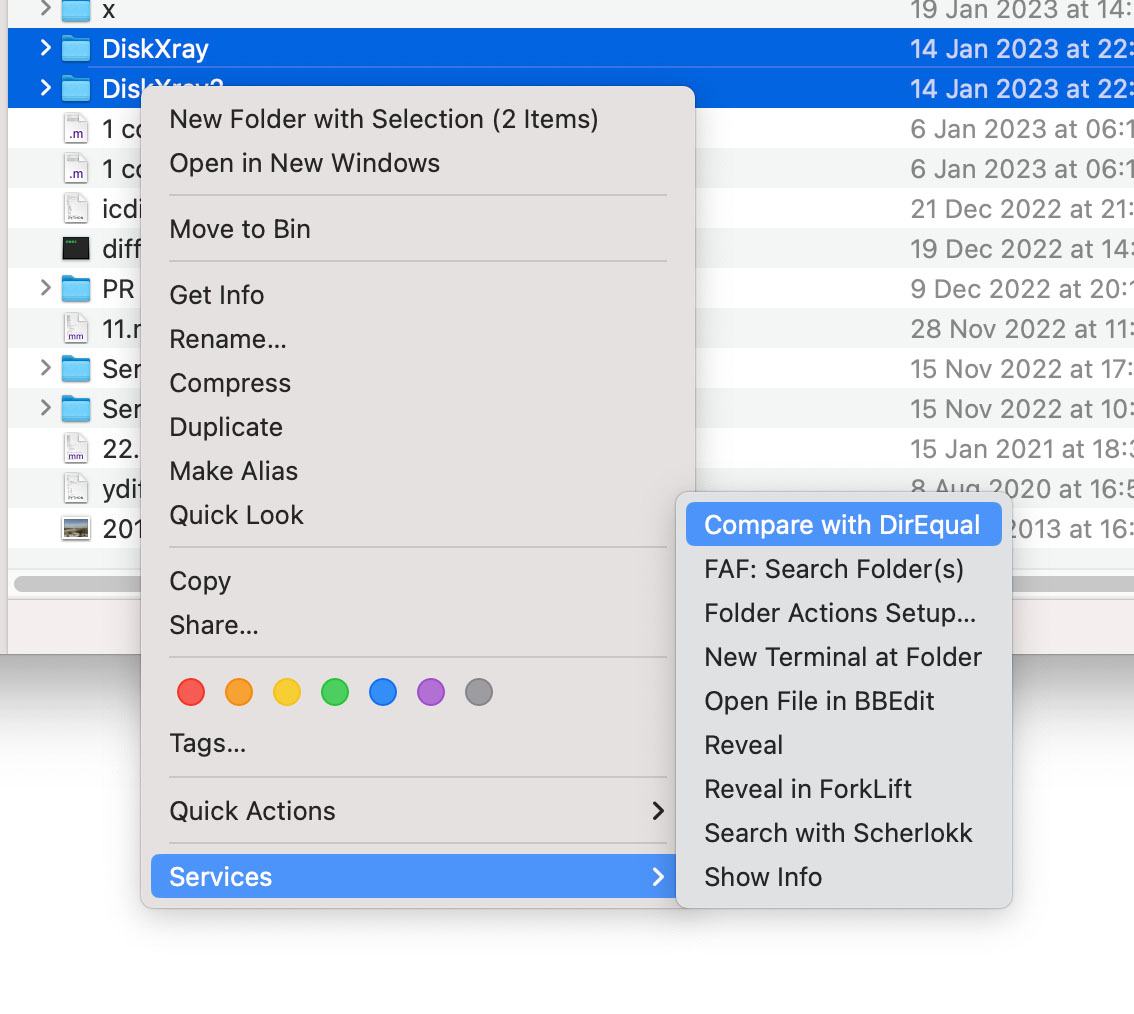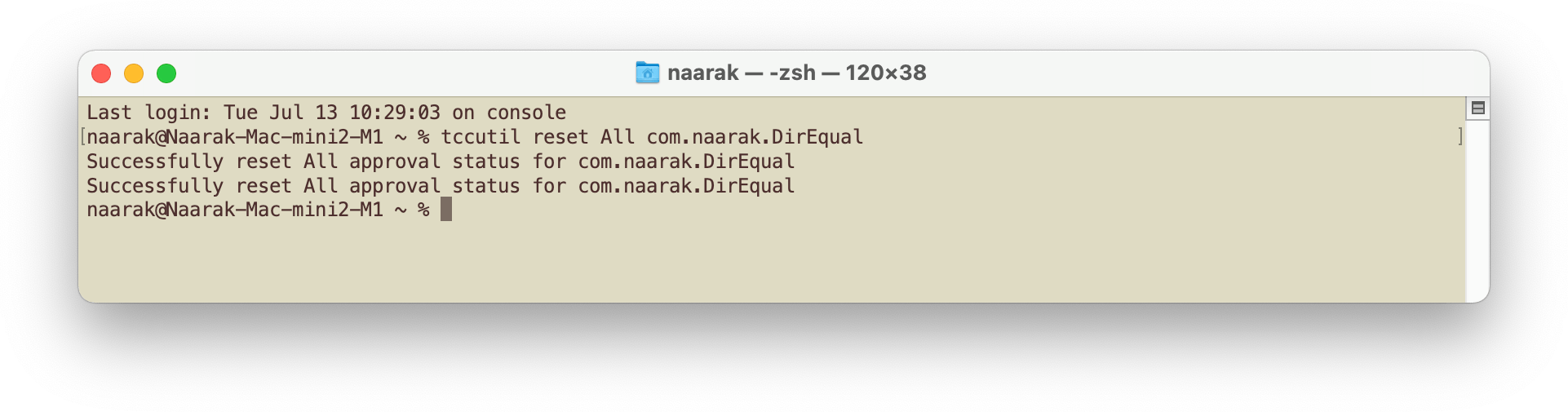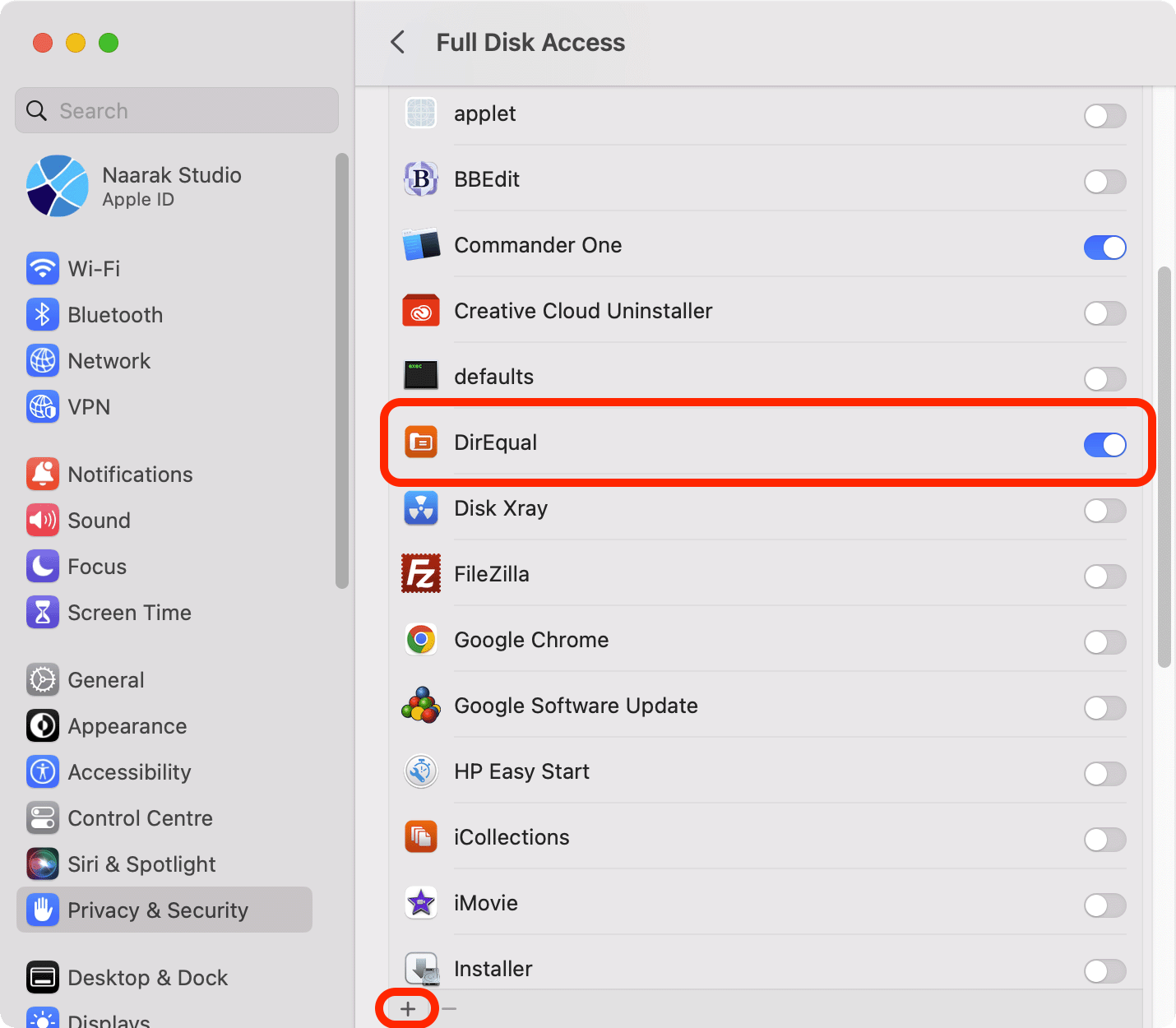Blue, red, orange, and purple arrows indicate different actions to be performed. To configure an action, click the dot in the middle column (> = <). There are four available actions: Copy, Copy As, Copy Tags, and Delete.
• Copy: Click the dot without pressing any additional keys. The action will be indicated by an arrow (red if the operation will overwrite existing data).
• Copy As: Hold the Shift key while clicking the dot.
• Copy Tags: Hold Shift + Command while clicking the dot.
• Delete: Hold the Option key while clicking the dot.
To select only items that differ, hold the Command key and click the parent folder.
After clicking the dot icon on the selected elements, the specified action will be applied to all selected items.